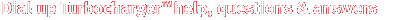- Why does the Dial-up Turbocharger™ performance screen show a different speed to the dial-up connection status screen?
-
The short answer is that the Dial-up Turbocharger™ is showing you the true speed and the connection status is showing you a slightly wrong speed.
The long explanation behind the answer is that, sadly, "kbps" doesn't always mean the same thing on computers.
The "bps" part stands for bits per second, which tells you how much data your computer can transfer in 1 second.
The "k" stands for kilo. In the metric system 1 kilo is 1,000 units. So 1 kilometre is 1,000 metres.
Computers are built on the binary system. In the binary system 1 kilo is 1,024 units. (Trivia: a "bit" is a "binary digit".)
The confusion is: If we apply the metric conversion to bps, "1 kbps" is 1,000 bps. If we apply binary conversion to bps, "1 kbps" is 1,024 bps. We end up with two different numbers representing the same value.
Some software uses binary conversion and some software uses metric conversion. Metric conversion is technically incorrect, but it's usually close enough not to matter.
Both Microsoft Windows and Dial-up Turbocharger™ know the true connection speed in bps. But when they show you the speed, they show it to you in "kbps", and they use different calculations to work this out.
The Windows dial-up networking uses metric conversion. So if your connection status tells you its speed is "40 kbps", it worked that out from the connection's true speed of 40,000 bps by assuming 1 bit = 1,000 kilobits.
The Dial-up Turbocharger™ uses binary conversion. So if the Dial-up Turbocharger™ tells you its speed is "39 kbps", it worked that out from the connection's true speed of 40,000 bps by assuming 1 bit = 1,024 kilobits.
Both Windows and Dial-up Turbocharger™ really use the same connection speed (in this example, 40,000 bps), but they're telling you a different number because of the metric/binary confusion.
(Even more of an explanation is available in the Historical context section of the International System of Units (SI) page about binary prefixes.)


©2024 Australia On Line
Terms & conditions - SFOA